Bold. Distinctive. Biblical.
A Principle-Approach® Pre-K–12 Christian School in Lancaster County, PAAbout
Academics & Admissions
Current Families
Athletics
Events
Support
Students enrolled in Dayspring’s dual credit program with Cairn University can access their accounts using the directions below.
Access Grade Reports
All dual enrollment students have been processed through the Cairn admissions system and students who were new for this academic year should have received an email similar to the one below with a subject line of “Your New Cairn Account” which provides information on setting up the account:
“Welcome to Cairn University! As a member of the University family, you are provided a new Cairn Gmail Account. In order to activate your account: · Go to https://reset.cairn.edu
Sign in with the Username and Temporary Password listed below.
Click on the Enrollment tab. Set up the account Security Questions & Verification Code information.
Click on the Change Password tab. Set a New Password.
Username: xx###
Temporary Password: ********* Email Address: xx###@cairn.edu
NOTE: IF YOU DID NOT RECEIVE THAT WELCOME email or cannot locate it, please contact Technology Services at TS@cairn.edu
Email communication from the University will be directed only to your Cairn Gmail account; therefore, you are responsible for maintaining the account. To access your email account, go to http://gmail.cairn.edu and login with your Email Address and password. You will find additional information and resources at the following locations. Login with your Username and password. https://cairn.edu/students/
If you have any questions or need technical assistance, please do not hesitate to contact the Technology Services Help Center by sending an email to ts@cairn.edu or by calling (215) 702-4554.
Activating a student account also allows students access to Self-Service where they can check their financial activity, grades/credits or access an unofficial transcript. (Official transcripts need to be requested through the Registrar’s Office Online Hub. See information below.) Access to Self-Service is with the same Username and password used for email access.
Most of the general emails sent to students’ email accounts (i.e. weekly student announcements, registration information, etc.) would not be of interest to your students.
Request Official Transcripts
Students should wait until grades have been entered before ordering (Cairn doesn’t hold transcripts for grades – once the order is made, they send out the transcript). DCA cannot send grades to Cairn until all dual-credit course grading has occurred and is entered on RenWeb, which will happen in early June.
By federal law, the student is the only one who can request a transcript (not the parent). Information on requesting a transcript: · Go to the Registrar’s Office Online Hub at the following link: https://cairn.edu/registrar/
Scroll down to the “Request an Official Transcript” button below the Transcript Request paragraph.
Click on the Request an Official Transcript button to advance to the Transcript Ordering Center; follow the instructions.
There is a $5.00 fee for each official transcript (unofficial copies are available on Self-Service at no charge; see information above).
Access Library Data Base Access
Dual enrollment students are enrolled as Cairn students and therefore have access to Cairn Library data base resources for research purposes. These can be found at the following link: https://lib.cairn.edu/
The Library has a getting started page for distance students that may be of help. Students can also go to the databases page, too. Individual databases: https://libguides.cairn.edu/az.php and https://docs.google.com/document/d/1NspPGAHkip9SKrAbFWTSz12n5Y3R58nwIw99USTUBQc/edit?usp=sharing
Need More Help?
No problem! Visit the Guidance page for more helpful resources.
Go to Guidance Page Now